If you wish to withdraw your available balance from the Deposit section, you may fill in this form and sand select 'Lazada Wallet Deposit Withdrawal' as an option for further assistance on your withdrawal request.
Alternatively, if your available balance sits in the Refunds section, you can directly withdraw the amount if needed by referring to the steps below:
Step 1: Click on 'Available Balance' to view the amount available in your Refunds section. Click on the Withdraw button.
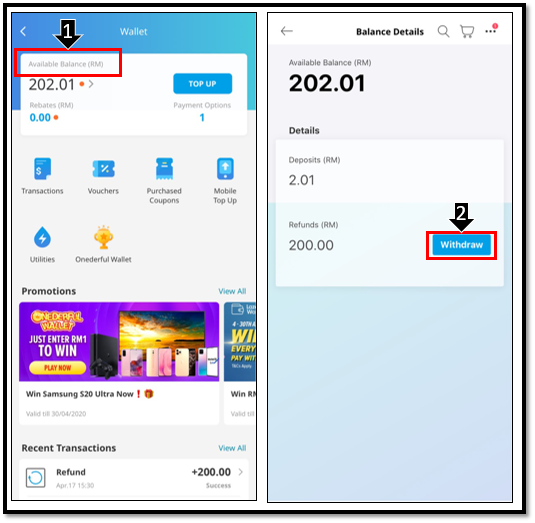
Step 2: Enter your banking details on the ‘Withdraw’ page and tap on ‘Withdraw’ button once done.

Step 3: Complete the verification process by:
1. Choosing Email or SMS to receive your verification code.

2. Click on 'Send Code' to receive the verification code. Click 'Verify Code' once you have inserted the code in the designated column. Once done, you will be directed to a page confirming your withdrawal.
Note: 3-5 working days for bank processing time is applicable before the withdrawn amount is reflected in your account.

